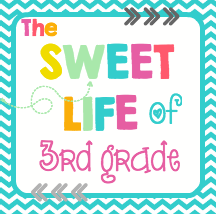Just a little over an hour til my giveaway ends!!! Make sure you enter to win all of the amazing resources from your favorite bloggers!!!!
Wednesday, June 27, 2012
Cooperative Learning Tools - Training, Training & more training
I'm sorry for being MIA, I packed most of my summer training in the past week and this week! My head is still spinning from all of the wonderful ideas I got. I attended trainings on iPads, writing with Barry Lane & Gretchen Bernabei, and Kagan cooperative learning. They were all fabulous!!
I really enjoyed the Kagan training. I have never been to an official Kagan training before, but it is all we used during undergrad. I was fortunate to have a professor who is a Kagan trainer. {If you have a chance - I highly suggest going!} The one I went to was a 2 day conference that focused on ELL's. It is amazing how well cooperative structures lend themselves to students acquiring a new language!
While I really love Kagan and all of their materials, a lot of their things are EXPENSIVE!!! I highly suggest to spend the $$$ on the trainings & books - they're worth it. However, for tools, I borrow their ideas and come up with alternatives.
Selectors are another really fun tool! If you have your students set up in groups of 4, I always have each student numbered {#1-4}, with these selectors, you can either put students names or just the numbers 1, 2, 3, & 4 {similar to how Kagan's work}
I really enjoyed the Kagan training. I have never been to an official Kagan training before, but it is all we used during undergrad. I was fortunate to have a professor who is a Kagan trainer. {If you have a chance - I highly suggest going!} The one I went to was a 2 day conference that focused on ELL's. It is amazing how well cooperative structures lend themselves to students acquiring a new language!
While I really love Kagan and all of their materials, a lot of their things are EXPENSIVE!!! I highly suggest to spend the $$$ on the trainings & books - they're worth it. However, for tools, I borrow their ideas and come up with alternatives.
Timers & Selectors
For timers, I love to use online-stopwatch, they have very cute timers! They even have an interval timer, that you can set up for teams and have 4 different timers going {similar to Kagan's bar timer} There are also tons of timers for Smartboards.Selectors are another really fun tool! If you have your students set up in groups of 4, I always have each student numbered {#1-4}, with these selectors, you can either put students names or just the numbers 1, 2, 3, & 4 {similar to how Kagan's work}
- Random Name Selector - you can either put your Ss name in there, or you can just put #1-4 and it will select one. It also has a stopwatch on the same site. The best part, it saves your student's names!
- Dart Selector - is another cute one, but it doesn't save your list of names or numbers, so you may have to keep it up on your screen at all times.
- Super Teacher Tools - You can create a class (either by name/#) and use it as a name selector, but you can also use it to randomly creates students into groups. It saves your info too!
- Random Name Picker - This will allow you to enter student names/#'s and it uses a slot machine to choose the name/#.
- Stick Pick - iPhone app. This one is pretty fancy and keeps track of correct responses by students.
- Smartboard - name generators & group creator.
- Kagan also has some apps that are pretty inexpensive {2.99 each} for selectors & timers!
I have lots of ideas for some of their other tools - and I will share with you as I make them! Here are some other great resources that I have found that are either free or very inexpensive!
- Kagan Free articles - This section is full of free resources!
- Cooperative 365- A blog dedicated to cooperative learning and has amazing resources!
- Laura Candler's resources - tons of great ideas and resources!
Monday, June 18, 2012
Monday Made It
Ahhhhh....finally Monday! {This makes me giggle - who would have thought I would ever look forward to a Monday!} It's that time - Monday Made It! I am suuuuuuper excited to share my craft(s) from this week! As you know - I'm working on organizing & decorating my craft/teacher/office room. Thanks to pinterest, I've been very inspired!

I love ribbon - it just makes me really happy! I used to just throw it in a box. It inevitably got all tangled up and I didn't know where one ribbon started and the other ended. Well I've seen all of those cute little jars that the scrapbooking stores sell to organize your tidbits, but there was no way I was going to spend all that $$$ on jars! While browsing Walmart, I came across their canning (jar) section. I knew these would be perfect for my ribbon! I just didn't like the metal tops! I knew what I had to do - SPRAY PAINT! I used a flat black and I love the way it turned out! I was inspired to make the tags from this pinterest pin. I made the little tags, using dark grey background with white letters {I wanted the chalkboard effect}. Then I put this on scrapbook paper. I tied the tag onto a thin elastic band that fit at the bottom lip of the jar opening. {It hides just perfectly!} Love, love, love the way it turned out! {Total project cost: jars (qty 12) 7$, spray pain 4$, paper <1$ and I already had the ribbon/elastic - TOTAL <12$ & I still have spray paint left over}
I couldn't stop there! I have one of those awesome IKEA square bookshelves in my craft room. I love when these shelves look all nice and tidy {I don't want to see the books!} I had the inexpensive cardboard magazine holders that I picked up from IKEA. They were black with white/red designs on them. I got them when they were clearancing out this design {maybe 2 years ago} really, really cheap {I think they were 8 boxes for 1$ - you can't beat that!}
The black/red/white design wouldn't fit my color scheme. Even though I knew the sides weren't going to show, I covered the designs with black spray paint to make them look more uniformed {I didn't spray the whole box, just where the designs were} I decided to cover the fronts using scrapbook paper {I got an awesome scrapbook pad (on sale) that only had black/white paper}. I trimmed the edges so that there would be a slight black border {and the edges wouldn't get rubbed causing the paper to lift!} I sprayed adhesive on the front cover of the box and quickly laid down the paper {Eyeball it carefully because it's hard to readjust it once it's down} The adhesive worked wonderfully, but I would suggest using a thicker scrapbook paper!

The finishing touch! I saw these magazines holders, and I knew I had to add these hardware pieces. They were super cheap! I bought a package of 25 for under 3$ and I had to get short screws & nuts to match. I just drilled two holes directly into the cardboard and attached the bracket. Again, I'm ecstatic how these turned out! {Total cost scrapbook pad 10$ (still have tons left), boxes 2$, spray paint (left over) 0$, hardware 5$: TOTAL >17$ for 10 boxes and I still have left over supplies!}
Operation Ribbon Organization!

I love ribbon - it just makes me really happy! I used to just throw it in a box. It inevitably got all tangled up and I didn't know where one ribbon started and the other ended. Well I've seen all of those cute little jars that the scrapbooking stores sell to organize your tidbits, but there was no way I was going to spend all that $$$ on jars! While browsing Walmart, I came across their canning (jar) section. I knew these would be perfect for my ribbon! I just didn't like the metal tops! I knew what I had to do - SPRAY PAINT! I used a flat black and I love the way it turned out! I was inspired to make the tags from this pinterest pin. I made the little tags, using dark grey background with white letters {I wanted the chalkboard effect}. Then I put this on scrapbook paper. I tied the tag onto a thin elastic band that fit at the bottom lip of the jar opening. {It hides just perfectly!} Love, love, love the way it turned out! {Total project cost: jars (qty 12) 7$, spray pain 4$, paper <1$ and I already had the ribbon/elastic - TOTAL <12$ & I still have spray paint left over}
The black/red/white design wouldn't fit my color scheme. Even though I knew the sides weren't going to show, I covered the designs with black spray paint to make them look more uniformed {I didn't spray the whole box, just where the designs were} I decided to cover the fronts using scrapbook paper {I got an awesome scrapbook pad (on sale) that only had black/white paper}. I trimmed the edges so that there would be a slight black border {and the edges wouldn't get rubbed causing the paper to lift!} I sprayed adhesive on the front cover of the box and quickly laid down the paper {Eyeball it carefully because it's hard to readjust it once it's down} The adhesive worked wonderfully, but I would suggest using a thicker scrapbook paper!

The finishing touch! I saw these magazines holders, and I knew I had to add these hardware pieces. They were super cheap! I bought a package of 25 for under 3$ and I had to get short screws & nuts to match. I just drilled two holes directly into the cardboard and attached the bracket. Again, I'm ecstatic how these turned out! {Total cost scrapbook pad 10$ (still have tons left), boxes 2$, spray paint (left over) 0$, hardware 5$: TOTAL >17$ for 10 boxes and I still have left over supplies!}
I cannot wait to finish up my craft room so I can show it off! I am loving how it is turning out! Now it's your turn, show me what you made. Head on over to Fourth Grade Frolics and link up!
If you haven't check it out already - I'm having a HUGE giveaway, lots of classroom goodies to be given away from some of your favorite blogs!!!
Sunday, June 17, 2012
500 Follower Giveaway!!! AWESOME PRIZES!
Celebrate!
 I can't believe all of the amazing support I've received from all of you...and I can't believe that I have over 500 followers {it hasn't even been a year yet!} I want to CELEBRATE!! I have a few {AMAZING} friends that wanted to help me celebrate! Along with celebrating this accomplishment - we wanted to bring attention to a wonderful group of boys who selflessly donate their time and hard work to make a difference in their community. Positive Footprint is a local organization of teen boys who volunteer in their community and are making a HUGE difference. While there are only 8 of them currently, they are trying to expand their organization and provide more assistance to those in need. I encourage you to check them out and see what amazing things they are accomplishing! They are currently applying for an award that would allow them to reach so many more people in their community. We kindly ask that you vote and help them continue their amazing feats! This award would allow them to turn the award of 5,000 dollars into 75,000 worth of service in their community.
I can't believe all of the amazing support I've received from all of you...and I can't believe that I have over 500 followers {it hasn't even been a year yet!} I want to CELEBRATE!! I have a few {AMAZING} friends that wanted to help me celebrate! Along with celebrating this accomplishment - we wanted to bring attention to a wonderful group of boys who selflessly donate their time and hard work to make a difference in their community. Positive Footprint is a local organization of teen boys who volunteer in their community and are making a HUGE difference. While there are only 8 of them currently, they are trying to expand their organization and provide more assistance to those in need. I encourage you to check them out and see what amazing things they are accomplishing! They are currently applying for an award that would allow them to reach so many more people in their community. We kindly ask that you vote and help them continue their amazing feats! This award would allow them to turn the award of 5,000 dollars into 75,000 worth of service in their community. My Friends Helping Me Celebrate
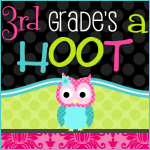
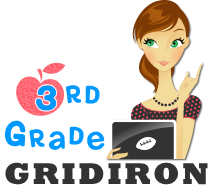
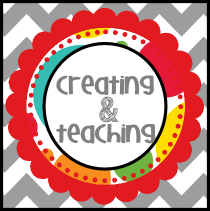
Prizes
- Doodle Bugs Teaching - Winner's Choice - Choose one item from Doodle Bug Teaching store
- 3rd Grade Gridiron - Dino Decimals packet
- First Grade Blue Skies- Winner's Choice - Choose one item from First Grade Blue Skies store
- Mrs. Fiorini's Stadium - Winner's Choice - Choose one of her First Day Guide Books
- Fourth Grade Frolics - Winner's Choice - Choose one item from Fourth Grade Frolics store
- Creating & Teaching - Winner's Choice - Choose one item from Creating & Teaching store
- The Sweet Life of Third Grade - Sweet Success Multiplication packet
How to Enter
You have so many chances to win and it's super simple! You must do ALL of the first 23 things {follow blogs, stores, and facebook pages...and vote for PF} for a total of 36 entries - yes 36 ENTRIES! There are 2 additional chances to earn more entries {these are optional} 1- Blog about this giveaway for an additional 10 entries 2- Tweet about Positive Footprint for an additional 10 entries {this can be done once a day} The giveaway will end on Thursday, June 28, at which time one winner will be selected randomly through rafflecopter. I will contact the winner at end of the giveaway via email. You will have 48 hours to respond before I select another winner.
Thank you again for all of your support - and please help spread the word of this wonderful organization!! Good luck and may the odds be ever in your favor ;)
Help these kids....
I've blogged about these boys before, but I continue to be blown away at what they have accomplished! In one short year through their community service projects, they have impacted over 16,000 people and have given 642 hours of their time. And the most amazing part.....their HIGH SCHOOLERS and there are only 8 of them!! I have worked right alongside these boys and you will not find a more compassionate, caring, giving and hard working group of boys.
They need our help! No, put away your wallets they aren't asking for $$$ {although I'm sure you could visit their site and donate if you'd like}
They are trying to receive a 5,000 award that will allow them to continue their great deeds, as well as expand their group to other high schoolers. It is a super simple task that would be extremely helpful.
Want to help more? Blog about these guys - tweet - or just email your friends! I believe in the power of social media & I know with your help we can spread the word and help these wonderful young men out!

Saturday, June 16, 2012
Let the crafting begin....
I just finished week 2 of my summer vacation & I'm already feeling overwhelmed {frustrated, exhausted, major headache everyday - basically I don't feel relaxed like my summer should be!} I have all these ideas and things I want to get ready for next year...that I end up spinning myself in circles and I get nothing accomplished. I don't know where to begin...and when I start...I get sidetracked and start something else. It is driving me BANANAS!!! I've decided to throw my to-do list out the window! I'm picking 1..ONE...UNO project to focus on at a time. I decided that my first plan is to figure out my words study/spelling situation. {So I'm abandoning my post about my booklist! I have to or I may go insane!}
With that said, I am so grateful to Tara, over at 4th Grade Frolics. She has a weekly linky party going on to show off your completed crafts for the week. {If you haven't checked it out - go now - AMAZING ideas!} I participated this past week...and have been so excited to find more crafts to complete! {Thank you Tara - you really are helping me stay SANE!}
So....today is going to be a crafting marathon! Super excited for how everything will turn out. Here is a sneak peek at what I'll be working with! You'll have to check back on Monday to see what I created!
With that said, I am so grateful to Tara, over at 4th Grade Frolics. She has a weekly linky party going on to show off your completed crafts for the week. {If you haven't checked it out - go now - AMAZING ideas!} I participated this past week...and have been so excited to find more crafts to complete! {Thank you Tara - you really are helping me stay SANE!}
So....today is going to be a crafting marathon! Super excited for how everything will turn out. Here is a sneak peek at what I'll be working with! You'll have to check back on Monday to see what I created!
On another note, my amazing, wonderful, most loving husband bought me this chair for my craft room yesterday. I found it at Marshall's {one of my favs!} It matches my color scheme PERFECTLY!!! Seriously on cloud 9 from this find! {Thank you Brian - you're the BEST}
Now I'm off to craft! I hope you enjoy your weekend & Happy Father's Day to all of you wonderful fathers out there {especially my dad and my hubby - hands down BEST dads around}!
Friday, June 15, 2012
Words Their Way & Spelling Test
I decided to start re-reading Words Their Way to kick off my summer reading list. As I read this I'm hoping to find a way to incorporate the word patterns we are working on (from WTW), with spelling test. Last year, I used a new spelling program our state has adopted - Zaner-Bloser Spelling Connections. I actually really liked this spelling program. The list were broken down by spelling patterns and were differentiated. This is the only way I'll do spelling tests. I don't see the point is spelling test that are just a group of words that may have a common theme (farm, seasons, science, etc), but not have a common spelling pattern. I'll be honest, I focus on spelling because I think that if students learn spelling patterns, it will help them with their decoding!
How I did spelling last year: Every Monday morning, I would give my students a 15 word spelling pre-test. This would determine which list they would be on basic 1, basic 2, or challenge. The program called the levels below level, on level, and above level, however, my team teacher and I decided that it we liked the other titles better. The lists overlap, so some words were shared with another list. The students list weren't static; they could move up or down levels depending on their pretests. As much work as it sounds like it was, it was actually pretty simple. The kids would have weekly homework. After attending a great GT training, I decided to make choice boards (tic-tac-toe) for their weekly homework. The kids loved it! They liked having a choice of which activities they wanted to complete. During centers, the kids would also have activities in word work. They had to complete word sorts and I also had their words on spelling city. On Friday, I would give everyone a test for ALL spelling words from each list. They would just note which list they belonged to by circling that number. They were only accountable for the words from their list, the others were used as bonus words (up to +5pt) but this also let me see who really learned the spelling pattern for that week.
I'm not sure how I'll be able to incorporate my spelling program with WTW. I really, really like that my spelling program (ZB) was differentiated! I saw first hand how this helped my students. However, I would like to somehow keep my kids on the same spelling pattern (otherwise it seems like it would get out of control!). Our reading adoption, Texas Treasures, also has a spelling component that was created by none other than one of the authors from WTW (however I haven't been able to verity that!). I'm thinking that I may stick with my current spelling program from ZB, but use WTW during guided reading. I also want to somehow incorporate vocabulary as well! How am I going to merge all of these?!?! How do you manage your spelling/vocabulary?
Thursday, June 14, 2012
Tech Tip Thursdays
TIP #1: Word Clouds
Today's tip is a free online tool that has so many cool functions to it, they're called word clouds. Word clouds take words that you have entered and create a "cloud", or shape, using those words in different fonts, colors, size, direction, etc. They create a great visual that can be used in so many ways in your classroom.
Wordle is the most common program used for world clouds. I like it because it is very simple to use and you don't need to create an account or have additional plug-ins installed. You just type in the words you want to use to create your word cloud. The more times a word is typed, the larger the word becomes. However, it doesn't save your text so if students aren't careful they can loose everything they've typed. For younger kids I suggest having students type in Word and copy+paste their words into Wordle. You can also create a Wordle for an entire website by entering the url. Once you have your text entered you can begin to play around with the fonts & colors. Unfortunately your only option is to print or create a screen shot of your word cloud. It doesn't allow you to save the image.
I like to use Tagxedo, it's another free program that creates word clouds. It works similarly to Wordle, but it allows you to save your image and choose a shape. You also only have to type the word once and it will fill it in throughout the image. I used Tagxedo to create the word cloud below.
So what can I use a word cloud for?
I've used word clouds for many things! Here are just a few!
- Get to know you - This is one of the first "tech" thing my students do at the beginning of the year. It's a way for me to get to know the students and they LOVE this activity. You can take the image and do many things with it. I let them put it on their webpage, which is their tech portfolio.
- Notebook covers - These make great notebook covers. Your students can type in all the words that come to mind for a specific subject (for example math: division, times, fractions, money, etc). They can use these word clouds as their notebook covers.
- Main Idea - Students struggle with this concept, but you can use wordle to help you get the message across. Have a passage that you can copy the text from. Have students read the passage, then use wordle to paste the story in the program. The words that were used the most will be larger. This lets students focus on what the main ideas for the story are. (This won't work in the Tagxedo program)
- Word Banks - word clouds are a unique way to give students a word bank for their writing.
Here are 52 other ways you can use word clouds!
How do you use word clouds? I would love to hear about it! Until next Thursday....
Wednesday, June 13, 2012
Summer Reading
I love summer! I love to read! And I love to read during summer! Every time I turn around, I find a new book to add to my reading list! Here are my top 5 (really 6) professional books that I plan to finish reading this summer! Would anyone care to join me?
#5 Barry Lane But How Do You Teach Writing I'm excited about this one! My principal is sending me to the Barry Lane & Gretchen Bernabei training at the end of the month. I used both of these authors' books during my graduate and undergrad courses. Would love to find others to bounce and share ideas with this one.
#4 Book Whisperer by Donalyn Miller. I missed the book study last summer, but I've heard nothing but amazing things about this book! I've been told this will be a quick read! I will probably start my reading with this one first.
#3 Choice Words by Peter Johnston. We are doing a book study with this book as a school. Our focus next year will be vocabulary & questioning. This is another quick read and very short book! I'll probably read this closer to start of school so it will be fresh in my mind for our discussions.
#2 Words Their Way: Word Study for Phonics, Vocabulary, and Spelling Instruction. This is an oldie but a goodie ;) I've ready it and used it in several of my undergrad classes. I really want this to be my focus for spelling/phonic instruction next year. I will do a quick read, just to refresh!
#1 Daily 5 & CAFE - I plan to be part of the blogging book study over on We Read, We Blog, We Teach in July. I have read parts of Daily 5, but have never "dissected" it. I also plan to use CAFE and adapt it to my classroom.
Here are my BONUS books! All of the others are pretty quick reads and won't take me long. So I actually have 7!!! I can do it ;)
Guided Math Instruction I will be behind, but I plan to chime in when I can with the book study over on Primary Inspired. With all of this language arts....I needed some math in there too!
#5 Barry Lane But How Do You Teach Writing I'm excited about this one! My principal is sending me to the Barry Lane & Gretchen Bernabei training at the end of the month. I used both of these authors' books during my graduate and undergrad courses. Would love to find others to bounce and share ideas with this one.
#4 Book Whisperer by Donalyn Miller. I missed the book study last summer, but I've heard nothing but amazing things about this book! I've been told this will be a quick read! I will probably start my reading with this one first.
#3 Choice Words by Peter Johnston. We are doing a book study with this book as a school. Our focus next year will be vocabulary & questioning. This is another quick read and very short book! I'll probably read this closer to start of school so it will be fresh in my mind for our discussions.
#2 Words Their Way: Word Study for Phonics, Vocabulary, and Spelling Instruction. This is an oldie but a goodie ;) I've ready it and used it in several of my undergrad classes. I really want this to be my focus for spelling/phonic instruction next year. I will do a quick read, just to refresh!
#1 Daily 5 & CAFE - I plan to be part of the blogging book study over on We Read, We Blog, We Teach in July. I have read parts of Daily 5, but have never "dissected" it. I also plan to use CAFE and adapt it to my classroom.
Here are my BONUS books! All of the others are pretty quick reads and won't take me long. So I actually have 7!!! I can do it ;)
Guided Math Instruction I will be behind, but I plan to chime in when I can with the book study over on Primary Inspired. With all of this language arts....I needed some math in there too!
How the Brain Learns - This will also be another book study I do with some of the teachers on my campus. I'm very intrigued with the topic!
It's going to be a BUSY summer! I'm not going to sweat it if I don't finish all of these books. I will just continue reading them into the year. So - what are you reading this summer?
Tuesday, June 12, 2012
A tale of a struggling learner
I just saw the most inspiring movie and it inspired me in a way that wasn't the focus of the movie. During the summer, several of our theaters show older movies. I took the kids expecting to see a heartwarming story about a dolphin who gets a new tail. Of course I'm talking about the movie Dolphin Tale. However, I left the theater with my mind spinning and the movie challenging (and confirming) my philosophy of teaching. It's a sweet story about a little boy who helps a dolphin that had to have his tail amputated. While it's a very sweet story - what drew me in was the little boy. He struggles with many things in his life, especially with school. He is brilliant with building things with his hands, but he fails at every academic subject. He has to attend summer school to make up for his failed classes. His mom finds out he's been skipping school to work with this dolphin. At first she's outraged, until she sees first hand what her son is doing (and learning!). The conversation that she had with her son's teacher was amazing (I wish I could put the clip in here!) It seriously brought tears to my eyes. How many students do we know like this? They basically struggle with everything we teach! I had an amazing professor once tell me, "If kids don't learn the way you teach, teach the way they learn!" To see this little boy's progress once he became engaged with hands on, real life experiences, was mind blowing! In grad school, I was challenged with this concept. What do we really need to teach our students? What do they really need to know? Now I know this is some pretty deep thinking for summer, but I challenge you to start thinking about how we can capture and engage these learners that struggle with everything. We need to find their niche and split it wide open with rich experiences for them. I know....but what about the "TEST". The test is there...whether we like it or not, but I think that we can provide these experiences for kids that will eventually lead them down the path of learning those "required skills". Now if you haven't seen this movie, please go watch it! Watch this little boy go from a struggling learner to taking ownership of his learning!
If you have seen the movie here some more info about Winter the dolphin! As for the little boy, it appears he wasn't part of the real story, just Hollywood. (I'm still researching it though!) Never the less, his character inspired me!
Monday, June 11, 2012
A little help please....
I am finally ready to open up a store to sell my creations, but I need a little help! I have ideas spewing out of my head, but I need cute graphics! I would LOVE to be able to create my own graphics, but I think I need to take one step at a time (1-open store 2-make things for the store 3- try to figure out how in the world to create cute graphics!)
Here's how you can help! I need to find cute graphics that allow for commercial use and don't cost an arm and a leg. Where do you get your graphics?
Also another question - what is store etiquette? I created a really cool math packet (I promise I created it all on my own and didn't take anyone's idea). However, I have seen similar packets on teacher sites for sale. Does that mean I can't sell mine? What is the etiquette for creating similar works as other teachers? I know that I've seen things for sale that seem to be really close to what I've created (and gave away free on my blog) in others stores, does that mean it's ok?
Do you have a preference between teachers notebook and teachers pay teachers? What are the pros and cons?
I would greatly appreciate any and all help that you can offer! I've been trying to get a store open since last summer, but it was never a good time. Now is the time!
Monday Made It!
What better way to get back into the swing of things, than a linky party. My friend Tara over at 4th Grade Frolics is linking up weekly crafty creations in her "Made It Monday" linky party. What fun! This is right up my alley!
Last week was all about decompressing from the year - so I didn't do anything for my classroom! I have been trying to focus on my craft/teacher/office room and getting everything all organized. I was inspired by a pin I found on pinterest. I changed mine up a tad though. Here is my inspiration!
Last week was all about decompressing from the year - so I didn't do anything for my classroom! I have been trying to focus on my craft/teacher/office room and getting everything all organized. I was inspired by a pin I found on pinterest. I changed mine up a tad though. Here is my inspiration!
My inspiration:
Source: DIY Maven
My creation:
The original craft used foam, I used stretched canvas. I went to Hobby Lobby, a local craft store, and lucked out! They had a pack of 2 11x14 for 6$, plus I had a 40% off coupon. I found fabrics with different patterns (quilting quarter flats work perfectly). I just stretched the fabric and stapled it to the back. Super simple! If you used the quarter flats, the hard work of matching is already done for you since they sell them in group of coordinating fabrics. My craft room is going to be black/white/lime green!
I love the way they turned out! But....this inspired me to use left over fabric that I had. Awhile back I had a blogger friend (I'd give credit, but she isn't blogging anymore) who came up with this great idea to use the cork trivets from IKEA as a pin-board (bulletin board). She had painted hers, but I though I could hot glue the fabric. I love the way these turned out too!
Sunday, June 10, 2012
I'm back & a few of my favorites...
WOW! I'm finally back! This year has been a complete whirlwind for me! I had hoped to be able to juggle teaching, grad school, family ~ and be able to sneak a few posts in here and there. Unfortunately, this wasn't the case! My last semester was CRAZINESS! I took 12 hours (way too many hours!) - But (after what seems like forever)....I graduated with my Masters in Educational Technology! Wooo hooo!!
We have officially been out of school a little over a week now. I'm trying to decompress from this crazy year. As I do, I can't help but reflect back over the year. Although it was crazy {3rd time I've used this word so far - can you tell it was a really crazy year!}, I had some really great moments with my class. I thought for my next few posts I would share some of my favorite lessons from this year!
This year, our principal had us decorate our door for Black History month with highlights/facts of a famous African American. I will be completely honest, I wasn't thrilled about this idea! Any other time I would have been on cloud nine to work on a project like this, but as I've said it was such a busy time (and we were given very short notice about the project). We were working on a poetry unit at the time. Our class ended up drawing the name of the author/poet/activist, Alice Walker. She wrote The Color Purple, among many other pieces. She also wrote a children's book (that fit perfect with our poetry unit), There is a Flower at the Tip of My Nose Smelling Me. Seriously, couldn't have been a more perfect book, the imagery and personification in this book is amazing! I decided to have the kids write poems inspired by this book. They truly blew me away with their words!
As we continued our poetry unit, we discussed the characteristics of poems and how poems are read. I decided to record the students reading their poems so they could really hear how they sounded. I have used sound cloud for other recordings, such as podcasts, so I decided to give it a try. They have an iphone/ipad app which was perfect. We used my iPhone to record each other reading our poems. Recording the poems, sparked an idea on how to share the poems. I didn't want to just share our poems, but I wanted to share what we had learned about Alice Walker. I wanted our door to be interactive! I have used QR codes, but had never created them. After a little research, I found they are extremely easy to create. You basically paste the link you want the QR code to be directed to and it creates the QR image. Super simple! My kids were blown away with how we could scan the code and it would take us to our recordings. We sent out an email to the campus with links to QR reader apps, so they would be prepared. The school really took to our ideas. It was so awesome to see other kids getting excited about our work through technology. Our little project also inspired others. A few teachers used QR codes as well to make their door interactive.

Some of our recordings:
Alice Walker's life
Alice Walker author
Alice Walker famous
Alice Walker's poem

I think this was one of my favorite lessons because it just "happened". I didn't plan it out, it just sort of came together like a puzzle. I honestly think that my best lessons happen this way ;)

This solidifies my belief that technology doesn't need to replace our teaching, it needs to supplement it. It also proved once again that using technology through example is much more powerful than a professional development on technology applications. Teachers must be vested
in the idea, and I feel that when they are forced to
attend a training, they aren't as accepting to bring it into their classroom. I hope that more of my projects will inspire teachers to bring more technology into their classroom.
I promise I'm back (for good) and I look forward to blogging again!
We have officially been out of school a little over a week now. I'm trying to decompress from this crazy year. As I do, I can't help but reflect back over the year. Although it was crazy {3rd time I've used this word so far - can you tell it was a really crazy year!}, I had some really great moments with my class. I thought for my next few posts I would share some of my favorite lessons from this year!
This year, our principal had us decorate our door for Black History month with highlights/facts of a famous African American. I will be completely honest, I wasn't thrilled about this idea! Any other time I would have been on cloud nine to work on a project like this, but as I've said it was such a busy time (and we were given very short notice about the project). We were working on a poetry unit at the time. Our class ended up drawing the name of the author/poet/activist, Alice Walker. She wrote The Color Purple, among many other pieces. She also wrote a children's book (that fit perfect with our poetry unit), There is a Flower at the Tip of My Nose Smelling Me. Seriously, couldn't have been a more perfect book, the imagery and personification in this book is amazing! I decided to have the kids write poems inspired by this book. They truly blew me away with their words!
As we continued our poetry unit, we discussed the characteristics of poems and how poems are read. I decided to record the students reading their poems so they could really hear how they sounded. I have used sound cloud for other recordings, such as podcasts, so I decided to give it a try. They have an iphone/ipad app which was perfect. We used my iPhone to record each other reading our poems. Recording the poems, sparked an idea on how to share the poems. I didn't want to just share our poems, but I wanted to share what we had learned about Alice Walker. I wanted our door to be interactive! I have used QR codes, but had never created them. After a little research, I found they are extremely easy to create. You basically paste the link you want the QR code to be directed to and it creates the QR image. Super simple! My kids were blown away with how we could scan the code and it would take us to our recordings. We sent out an email to the campus with links to QR reader apps, so they would be prepared. The school really took to our ideas. It was so awesome to see other kids getting excited about our work through technology. Our little project also inspired others. A few teachers used QR codes as well to make their door interactive.

Some of our recordings:
Alice Walker's life
Alice Walker author
Alice Walker famous
Alice Walker's poem

I think this was one of my favorite lessons because it just "happened". I didn't plan it out, it just sort of came together like a puzzle. I honestly think that my best lessons happen this way ;)

This solidifies my belief that technology doesn't need to replace our teaching, it needs to supplement it. It also proved once again that using technology through example is much more powerful than a professional development on technology applications. Teachers must be vested
in the idea, and I feel that when they are forced to
attend a training, they aren't as accepting to bring it into their classroom. I hope that more of my projects will inspire teachers to bring more technology into their classroom.
I promise I'm back (for good) and I look forward to blogging again!
Labels:
3rd garade,
apps,
interactive,
Language Arts,
poetry,
qr codes,
sound cloud,
technology,
writing
Subscribe to:
Posts (Atom)













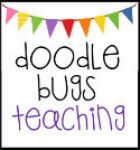















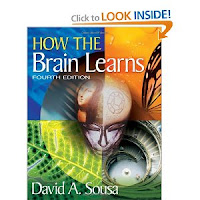







.JPG)
.jpg)