TIP #1: Word Clouds
Today's tip is a free online tool that has so many cool functions to it, they're called word clouds. Word clouds take words that you have entered and create a "cloud", or shape, using those words in different fonts, colors, size, direction, etc. They create a great visual that can be used in so many ways in your classroom.
Wordle is the most common program used for world clouds. I like it because it is very simple to use and you don't need to create an account or have additional plug-ins installed. You just type in the words you want to use to create your word cloud. The more times a word is typed, the larger the word becomes. However, it doesn't save your text so if students aren't careful they can loose everything they've typed. For younger kids I suggest having students type in Word and copy+paste their words into Wordle. You can also create a Wordle for an entire website by entering the url. Once you have your text entered you can begin to play around with the fonts & colors. Unfortunately your only option is to print or create a screen shot of your word cloud. It doesn't allow you to save the image.
I like to use Tagxedo, it's another free program that creates word clouds. It works similarly to Wordle, but it allows you to save your image and choose a shape. You also only have to type the word once and it will fill it in throughout the image. I used Tagxedo to create the word cloud below.
So what can I use a word cloud for?
I've used word clouds for many things! Here are just a few!
- Get to know you - This is one of the first "tech" thing my students do at the beginning of the year. It's a way for me to get to know the students and they LOVE this activity. You can take the image and do many things with it. I let them put it on their webpage, which is their tech portfolio.
- Notebook covers - These make great notebook covers. Your students can type in all the words that come to mind for a specific subject (for example math: division, times, fractions, money, etc). They can use these word clouds as their notebook covers.
- Main Idea - Students struggle with this concept, but you can use wordle to help you get the message across. Have a passage that you can copy the text from. Have students read the passage, then use wordle to paste the story in the program. The words that were used the most will be larger. This lets students focus on what the main ideas for the story are. (This won't work in the Tagxedo program)
- Word Banks - word clouds are a unique way to give students a word bank for their writing.
Here are 52 other ways you can use word clouds!
How do you use word clouds? I would love to hear about it! Until next Thursday....












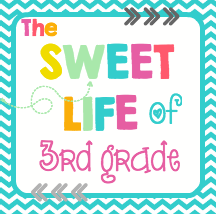



Hi Mrs. E! I love Taxgedo because my students can save their work as an image. I already have plans for them to create a word cloud on back to school and post it to their blogs early on in the year. I'd love your input on my latest techie post. Please stop by if you have a minute. It is all about Web 2.0 Tools and which ones I want to use in the upcoming school year, but I'm hoping to learn about some more so I can pick and choose the very best. I'd love some advice. Thanks!
ReplyDeleteAmanda
The Teaching Thief
This comment has been removed by the author.
ReplyDeleteI am a huge fan of technology in the classroom so I am looking very forward to these posts! I love Wordle. We've used them in my classroom for finding spelling words & sight words. I've seen so many other great ways to use it. I just learned about Tagxedo yesterday too. I can't wait to explore that more too. Thanks for your great technology post!
ReplyDeleteLisa
Learning Is Something to Treasure
I love your tech tips for Thursday! Great idea! I also have my masters in educational technology. Looking forward to your Thursday posts.
ReplyDeleteHttp://ericashep.blogspot.com
Love your blog! I'm your newest follower and a brand new blogger. I would love for you to check out my blog.
ReplyDeleteAmanda
Teaching Maddeness
What a great idea - Tech Tip Thursdays!! I love using Wordle and Tagxedo!
ReplyDeleteThank you guys! I'm excited to collaborate with y'all and see how you use these tech tools! Thank you for stopping by my blog! And please let me know if you are curious about any techie things - if I don't know, I'm willing to try and help you find an answer ;)
ReplyDeleteGreat article with excellent idea! I appreciate your post.
ReplyDeleteClick Here
Our assignment help experts could address students' academic topics quite well. Thus, they can opt for our service if they have difficulty in writing the academic task.
ReplyDeleteGet the help in your homework on homework help Leeds. StudentsAssignmentHelp.com gives this homework writing service at a very cheap price with free revision service.
ReplyDeleteThank you so much for sharing such useful and interesting information. Your website is highly effective and contains worthy content.Myassignmenthelp.co.uk is giving Statistics assignment experts to students who are stressed with their assignment and submit their assignments on time. we are already trusted by thousands of students who struggle law dissertation help to write them and also by those students who simply want to save their time and make life easy.
ReplyDeleteCongratulations on your graduation in Educational Technology! Your initiative to share tech tips on Thursdays is fantastic. It's evident that your diverse range of tips, from app reviews to classroom management tools, will be invaluable for educators. The fusion of educational expertise and tech-savvy insights creates a dynamic resource. Looking forward to leveraging these tips in my classroom. Also, considering the demands of academia, one might find it beneficial to explore time-saving options like buy essay online services, ensuring a balanced workload. Best of luck with your tech-sharing journey!
ReplyDelete
ReplyDeleteGreat Information. Thanks for your blog! Eagerly waiting for your new updates.
Thanks for giving great kind of information.
ReplyDeleteSo useful and practical for me.
ReplyDeleteThanks for your excellent blog, nice work keep it up thanks for sharing the knowledge.
ReplyDeleteThanks you for this. Read this blog. It is always so lovely.
ReplyDeleteWHAT'S UP, I READ YOUR BLOGS, YOUR WRITING SKILL IS SO GOOD, KEEP IT UP!
ReplyDelete
ReplyDeleteHI, EXCELLENT BLOG. THIS IS HELPFUL FACTS TO US, KEEP IT UP.
ReplyDeleteThanks for sharing This is really inspiring and I love to read more about this.
ReplyDeleteFantastic Article! This piece is incredibly informative and a great resource for nature enthusiasts. Your insights are spot-on and engaging. Also, be sure to check out my latest article on jungle packages in Bandhavgarh. It’s packed with valuable information for wildlife photographers. I’d love to hear your thoughts and feedback!