While you are fulfilling those pinterest cravings - let it work for you and your blog! I only starting using pinterest about a week ago, yet it is already bringing more people to my blog than any other site {linky parties, sqworl, blog buttons, google search, etc}. Here are some tips you can do to bring more visitors to your site:
To get to your profile click on your name on the right side of the page, your image will be on the left with an "edit profile" button underneath - click this button.

*Add a blurb in the about section Whatever you put here will show up right below your profile image. Mention what grade you teach as well as something about your blog {along with the blog url}

*Change your profile image to your blog button. There are thousands of people on pinterest - no one is going to remember what someone looks like, but if you put your cute button picture there - they are more likely to remember it and seek you out! Go to your profile to make this change

*Add your website {Blog url}. Under your profile add your blog url. People can get to your blog by clicking on the world icon under your image.

*Allow your account to be searched in Google - Google is a very powerful tool...make sure you use it!!! Under your account make sure the you have "Don't search index" unchecked.
*Link up your twitter and facebook!! I am a firm believer that the more you have connected to one another the easier it is for people to find you! Note: the twitter account that will be attached to your pinterest account with the same email address. {This doesn't work for me because I have 2 twitter accts personal/teaching. When I go to link it, it picks up my personal acct} This will also be another way for people to follow you. There is an icon under your picture for both twitter/facebook.
*Create a board on your pinterest for blogs and pin your blog header/button. There are tons of people on Pinterest that don't necessarily have a blog or know about the teaching blog world. If you make a board and list your favorite blogs {including yours} this will bring more traffic. It also helps you keep organized with your blogs. Make sure to leave a description {grade level} and add little notes!
*Add a follow me pinterest button Under the main page click on about and then help, click on goodies. Find the image you would like to use. Copy the code. Go to your blog - under design - add a gadget - choose HTML/Java enter your code and save. You can move the widget around to where you want it. Again the more you connect...the easier it is for people to find you!
*Add a pin it button to your blog. You will be making it easier for people to pin your ideas - which means more people will see them and be able to go back to your blog! There is a code for this as well under the goodies section. I'm still debating where to put my pin it button - but I'm leaning towards next to my signature at the bottom of each post!
*Add your blog name to your pictures If you use an outside picture hosting site {picasa web, photobucket, tinypic, etc} instead of uploading your pictures directly into your blog make sure that your blog name is written on your pictures. Here is the problem - if you use one of these sites and someone pins one of you pictures - it links them to the picture hosting site vs your blog. This will allow people to know the source of the picture. This is very simple to do using a program like photoshop or an online program like picnik.











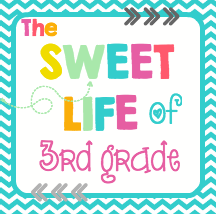



Girl....you're the bomb-diggity!!! Thanks for the awesome instructions:) I've already done a couple of those things thanks to you:))j
ReplyDelete4th Grade Frolics
I have a confession...
ReplyDeleteI pin from your blog :)
I can't help myself!
-Ashley
New Classroom, New Baby, New Hobby, Oh My!
Tara - You are most welcome - I'm glad you like it!!
ReplyDeleteAshley - that make me sooooo happy!!! I love it that others share my ideas and think they are worthy to pin ;) Believe me I jump up and down every time I see something of my pinned!! So pin on my friend ;)
-Audrey
Thanks so much for the tips!!! I never thought about adding mu blog name to my pictures. I have noticed alot of my pictures floating around in pin world.
ReplyDeleteGreat ideas! I hadn't thought to add a "Pin It" button to my blog...Thanks a bunch!
ReplyDeleteWow, thank you for the tips! I better get busy!
ReplyDeleteDo you need to have a blog to promote a teacher store? I'd like to start a store, but don't have time to do a blog and a store?
ReplyDeleteyour blog is very interesting, I will visit again in the next article
ReplyDeletecara memikat hati ibu kandung wanita sholehah
Online Assignment Expert is a milestone-setting assignment help providing company classifying under academics writing of different types. Our trait to make sure that we offer best Online assignment help without any mistakes. The same has one hearts and minds of over a million students around the globe. Our accounting assignment help experts say that this is what you aim for in your studies. We are no different. We have ensured this motto is followed by each of our accounting assignment writing experts, who are also research scholars. Our experts are certified and experienced professionals in the management accounting assignment help discipline.
ReplyDeleteThe only reason my Pinterest profile looks amazing is PinPinterest.PinPinterest offers its sophisticated artificial algorithm to pick relevant content for your account. It makes sure that only images and posts that are relevant to your business are pinned to your account. It makes your account eye catchy and well maintained.
ReplyDelete