Monday, July 11, 2011
A new blog....and a new design!
Yesterday when I decided to start my blog up again I spent an insane amount of time trying to find just the right layout (I swear I have never seen so many adorable templates). When I woke up this morning, I saw a post on Thoughts of a Third Grade Teacher about blog templates. I thought I had it bad last night...I've been going through all of the template designs trying to find the perfect one. Even though I found some pretty amazing templates and designs, I decided that I would try my hand at creating my own. Hours and hours later....this is what I finished with! What do you think? I was pretty amazed at the many tutorials there were out there pertaining to designing your own template. I first found some adorable clipart at Just So Scrappy and at a great price. For 1.50 I got a set with over 200 images including background papers that coordinated. This is when the fun began...I spent most of my time designing my header. I would get it all finished and then wipe the slate clean and do it over. Another blogger suggested using picasa, a google program, to store my images. You just can't beat 1GB of free space, plus it is super easy to upload your pics. I love Google! (Just a little hint...for those images that you want to remain transparent around the edges, PNG files, you have to upload directly from the website and not using the picasa program on your computer. Also make sure that when you go to get the link of the photo - you click on the box "Image only (no link)". Otherwise your blog won't link up correctly. After I had all of my images set - it was just a matter of plugging the links in. I had a blast designing my blog - so much so that the thought crossed my mind to start designing them....but this will have to wait until after grad school.
Subscribe to:
Post Comments (Atom)










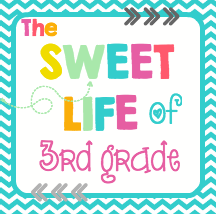



I love the new blog!! I'm so excited I got to be your first follower! :) I think you should do some tutorials on creating your own blog design. I know I could do it I just don't know how to get started. You really did a great job and I love the button. I will put you on my 3rd grade Sqworl list. You can find all the blogs I've found by grade level on my right sidebar. This will be my second year in the 3rd grade as well.
ReplyDeleteKeep in touch!
Julie
Thoughts of a Third Grade Teacher
I love your blog design!! I love the cupcakes! What program did you use to make your images? I would like to try to digital scrapbook to be able to make posters for my classroom.
ReplyDeleteThank you Ashley! I didn't make them - I bought digital scrapbook sets from Just So Scrappy. She has adorable sets and right now they are only $1.50!!!
ReplyDeleteAfter purchasing your background images from Just So Scrappy, how did you create the final layout and upload it to your blog? I've been trying to do this all summer and can't figure it out! Any tutorials would be great. Awesome blog!
ReplyDeleteDina...I wish I could tell you or create tutorials. I've tried but I'm just not knowledgeable enough to know what I did. Honestly it was trial and error and playing with the template already there. The main part was making my header. I did this in photoshop and then went and added it in under the design tab. Again I'm so sorry I couldn't be more helpful!
ReplyDelete-Audrey
No Problem. I've been playing around with photoshop, so hopefully I can figure it out someday too! :)
ReplyDeleteI love your theme! I just started a blog as well and created my own design using a digital scrapbooking set too. It was a lot of work, but definitely worth it to have something original! I'm now a follower of your blog too!
ReplyDeleteElizabeth
I think your site is so adorable. You have inspired me!! Have a great time in Third. I'm heading there myself.
ReplyDelete